Its Costa Coffee’s 50th Birthday – can you believe it? To celebrate Costa are offering everyone 50p hot drinks between the 13th and 15th April. You have to use the Costa App to get your discount. I got this notification from Costa yesterday.
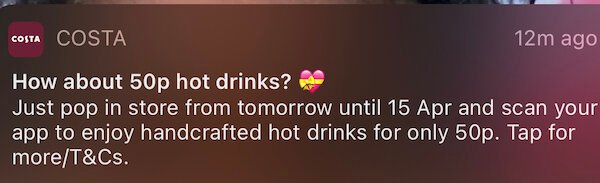
Step 1: Download the Costa App
You can skip this if you already have the app. You can download it for your device on this link.
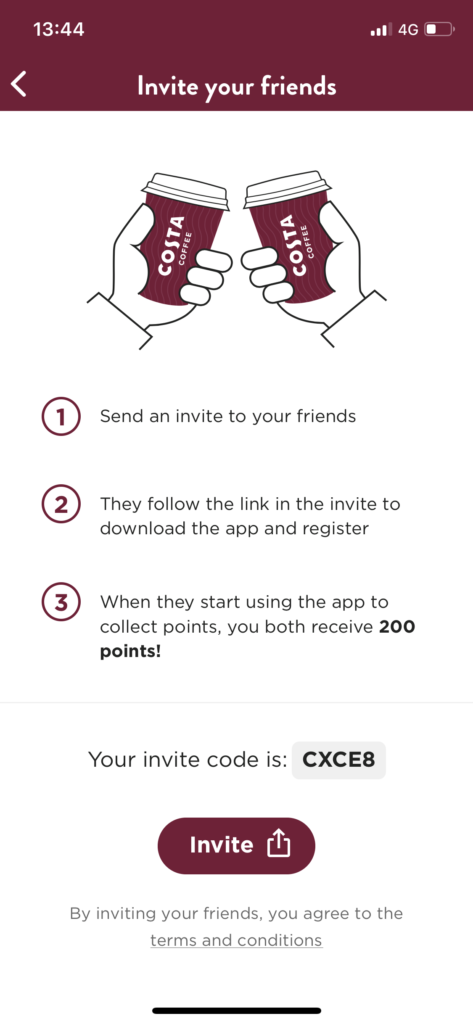
Step 2 : Place Your Order
Its important to note that not all Costa Coffee locations have the same drinks offered via mobile ordering. You might also find that there are less options when you use mobile ordering so do check that you have ordered the milk/syrups that you want.
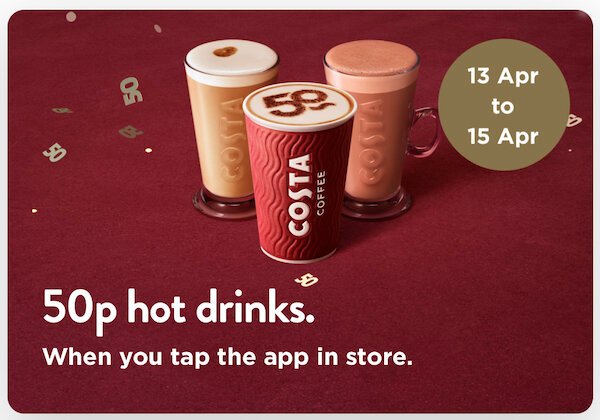
The Costa App will show the full price for the hot drink you are selecting at this point. Don’t panic, the 50p price will show later. You can order up-to 5 50p drinks per a day on the app so that’s a total of 15 drinks if you want, over the 3 days. Cold drinks are not available at this 50p price but you can add up-to 3 ‘additions/milk choices’ per drink and it still cost only 50p.
You don’t need to order via the app – you can order in person in the store by clicking the ‘shop’ icon at the top of the screen on the app and scanning the QR when you come to pay.
![]()
Step 4 : Pay For Your Order
The App allows you to pay via card or Apple Pay (you can probably use the good alternative but I don’t have an Android phone so can’t confirm). Unlike some of the other offers I’ve seen from Costa, you are able to pay with points to get this discounted price so it is a great way to massively increase the value of your Costa points. If you signed up using my link then you’ll have 100 points for free and this converts to £1. Then, once you’ve completed your first order, you’ll be given another 200 points worth £2. You only collect points on the app when you pay with money and not points.
If you are ordering in store then just show the QR code and have it scanned when you pay. This will activate the 50p discount per drink. You can see this mentioned on the QR Code page that you have to scan.
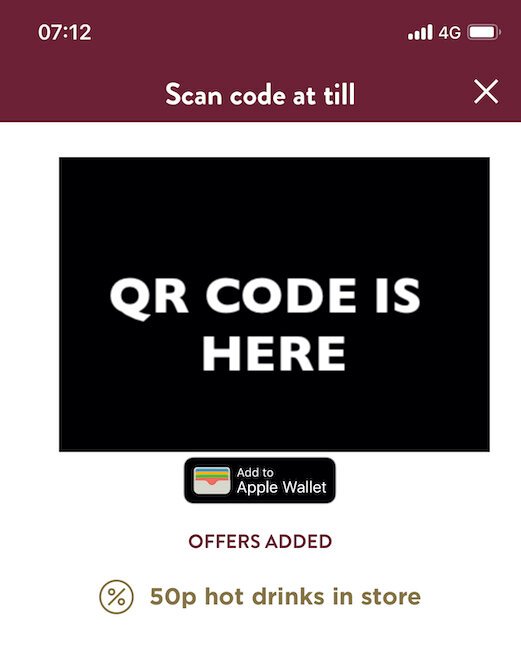
Step 5 : Collect Your Order
On the ‘payment’ screen it does say the expected time to collect your drink. Although this says 5-8 minutes on my app, I often find it is passed through to the store and my drink is ready less than 5 minutes from ordering. If you are in the store then you just need to wait as per normal.
Step 6 : Enjoy Your Order!
You’ve done all the hard work so now reward yourself with your tasty drink. Remember you can have up-to 5 50p drinks each day this promotion is on and they don’t have to be the same drinks.
Fancy More Free Drinks?
Check out my blog post on how to get a free drink from Caffe Nero.
