When I work from home, I have a set-up that works really well for me. It is very hard to work from home if you are sat on the sofa or in bed so having this allows me to work comfortably when I’m not in the office.
Laptop Stand
I have a laptop stand I purchased from Amazon AGES ago. Its a heavy bit of aluminum but I managed to get it for £20 from the Amazon Warehouse. As it is just solid metal, as long as the condition is ‘good’ then you can be safe that it will do what you need it to. The laptop stand helps to raise the screen of the laptop up and put it in a more comfortable position. My stand also gives me a bit of space underneath it, that I find useful.
Dual Monitor Setup
I have 2 additional monitors to my laptop screen. One is a 19″ screen and the other is 24″. In total I have a laptop screen of 15″, the 19″ and the 24″. Lots of screen real-estate and it means I can have emails on one screen, video editing on another screen and then have a 3rd screen to use as required. I could be on just a two screen setup but I had 2 spare screens so why not use them?
USB Port Replicator/Dock
I have an Lenovo USB Port Replicator that connects via USB3. This uses just one USB socket on my laptop but gives me the following connectors;-
- 5 USB 3 Ports
- 1 Headphone/Mic socket
- 2 DVI ports
- 1 Ethernet socket
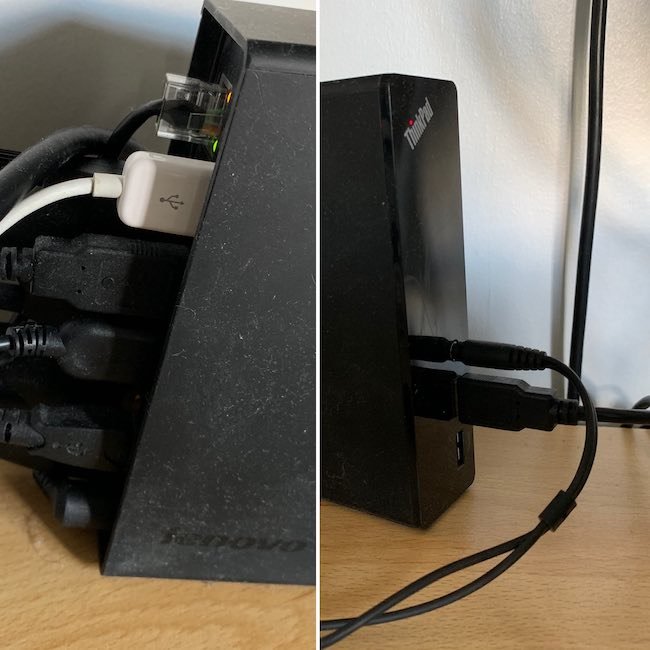
The beauty of this device is that it can work on any laptop with USB3 (ok, I’ve not tried it on Linux but I have on MacOS & Windows).
Microphone
For my podcasting and for work calls I used a Blue Yeti microphone.

Speakers
I either use my laptop speakers or I plug in my apple headphones and use the headphones for music or calls where I don’t want it going out through the speakers.
Mouse & Keyboard
I have gone back to using a wired Keyboard and mouse but you can also get wireless versions. My wireless mouse had a battery life you could measure in Month – but I’ve always found wireless keyboards aren’t as long-lasting on a set of batteries. The reason I have wired is that when the batteries fail on you, it will always be at the most inappropriate times and then you’ll find someone used your last set of replacement batteries!
Desk and Chair
This is a luxury that not everyone can have but I find it is very important to help your ‘working from home’ mindset to have a proper – and comfortable – workstation. This includes having a chair designed for working and not watching TV or having dinner.
The Reverend’s Final Thought
This is my setup and I’ve been putting it together, and it has had various guises, for many years. The key is to have something that works for you. I’ll do a separate blog post on ways you can improve your home-working station and it doesn’t have to cost lots of money. My desk, chair, laptop stand, port replicator and both my monitors are second hand.
As important as your working setup is when you work from home. It is also equally important to make sure you mental health is ok – make sure you take regular breaks, do talk to real people as much as you can (using the phone or video call) and recognise that working from home isn’t as simple as turning on your laptop. Things will be different and there will be a period of adjustment.

