
What is Mobeye?
Mobeye is an app where you get complete tasks sent directly to your phone. There are plenty of similar apps available and Mobeye is a new one to the UK market.. Its easy to complete the tasks and each one tells you what you need to do, what you’ll get back and has detailed instructions on how to complete the task.
Where can I find it?
Mobeye is available from both the Apple App Store and Google Play Store.
Apple App Store Link – Don’t panic that currently the app is in french, it will become ‘UK English’ when you set your location!
Google Play App Store – Don’t panic if it is in french, it will show in English once you set your location.
Referral/Invite Code
If you want to join Mobeye you can just download the app. It works for both Android phones and iOS devices.
How Does Mobeye Look?
Here is the first screen you are greeted with. There are currently do tasks available and both can be completed anywhere. As the app gets busier you can press on the ‘globe’ icon on the top right to see the task locations. Next to the globe icon is a quick link to the settings.

If you click on the ‘hamburger’ on the top left it brings up the different menu options for the app.

- History – Shows you what tasks you have already done.
- Payments – where you can set your bank details or Paypal details
- Profile – About yourself. You will need to add some data here to be able to get a payout.
- Help – Basic help details
- Settings – The same as the settings section on the top right. Set ‘distance from tasks’ and various notification settings.

This is what the ‘History’ section from the menu looks like – I’ve done a load of these tasks!
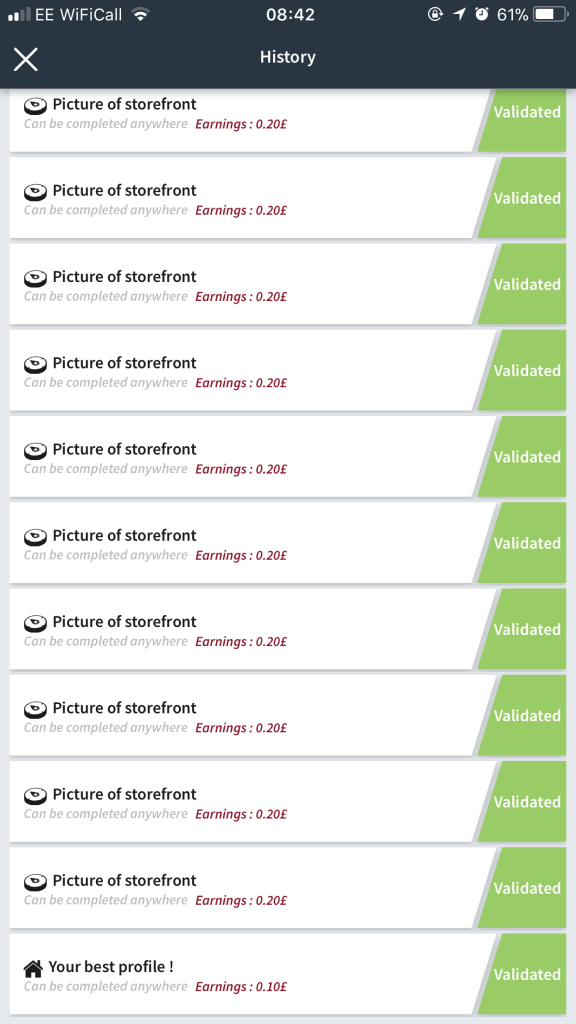
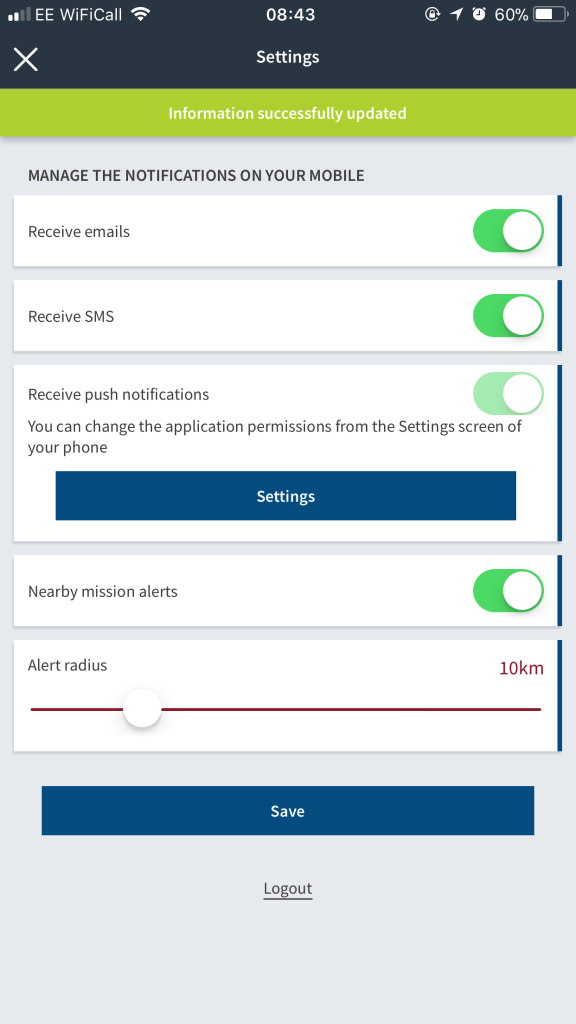
Payout Options
Mobeye offers payment via Paypal and via Bank transfer. If you want payment via BT then you need to have more than £7 that you want to cash-out. I have requested payment via Paypal and it has advised it will take 5 days to be processed.
Questions about Mobeye?
Feel free to leave me a comment below if you have any questions about this App and how best to complete the surveys. I’ll be happy to help you on your journey. All you need is a mobile phone with Android or iOS and you are good to start. I enjoy using the app and it is really easy to complete the surveys. Within 1 day I had already cashed out over £7!


After reading your review I downloaded mob eye, I completed 9 tasks on the first day and there is only 1 more task left to do, but no more tasks have been added in over 48hrs? Do I have to complete all the tasks before it gives me anymore to do?
Hi Natasha,
Mobeye is a funny one. I think they have a limit of submissions or something like that and once they hit it they remove the tasks.
I got paid out £7.70 the first time I downloaded it and it took a couple of days to hit my account.
I’m sure more tasks will be added soon.
Thanks,
The Reverend
The threshold is now £7 so may take a long time to get a pay out.
Hi Salmal,
I think the threshold was always £7. I remember cashing out the first weekend I downloaded the app – You need to wait until it has some tasks on it and you’ll soon hit the threshold to withdraw the money.
Thanks,
The Reverend