 Selling on eBay
Selling on eBay can be a bit daunting. One of the most important things you can do is protect yourself as a seller to make sure you don’t end up being scammed by some of the unscrupilous buyers that are out there. This blog post will give you some of the hints and tips I use to protect my eBay
seller account.
How To Protect Your eBay Seller Account
The first step is simple. Make sure you are a decent seller. Don’t charge too much for postage & packing (P&P), don’t lie in your descriptions and most importantly, don’t try to sell something that you shouldn’t be selling. Do take loads of photos. Be honest in your description. Answer people’s questions about an item in advance (can save you a costly return later on!)
There are other things you can do when you are selling on eBay to help protect your account that are a little more pro-active.
Turn on Two-Factor Authentication
There has been a lot of news recently of people being hacked and having their accounts breached. A simple way to help protect against this is to turn on ‘Two-Factor Authenitcation’. This security option means that every time you log into your account you not only have to enter your password, but you also have to enter a 2nd code. This second code is sent via SMS/Text Message (usually). Only when both are added to the log-in screen are you able to access the account.
This level of security is great as on eBay your account name is public. If someone wanted to they could just try to log in by guessing your password. Two-Factor Authenitcation means they are unable to just guess as they will never have the code which is sent seperately.
In eBay visit your account and then you’ll find this option under the ‘Personal Information’ section. Its down the bottom of the page just above the links to social networks.
Bidder Management
This is a key section for protecting yourself on eBay. You can visit your own bidder management section by clicking this link
https://pages.ebay.co.uk/services/buyandsell/biddermanagement.html
Here you will see what your current buyer requirement preferences are. Here are what mine look like.
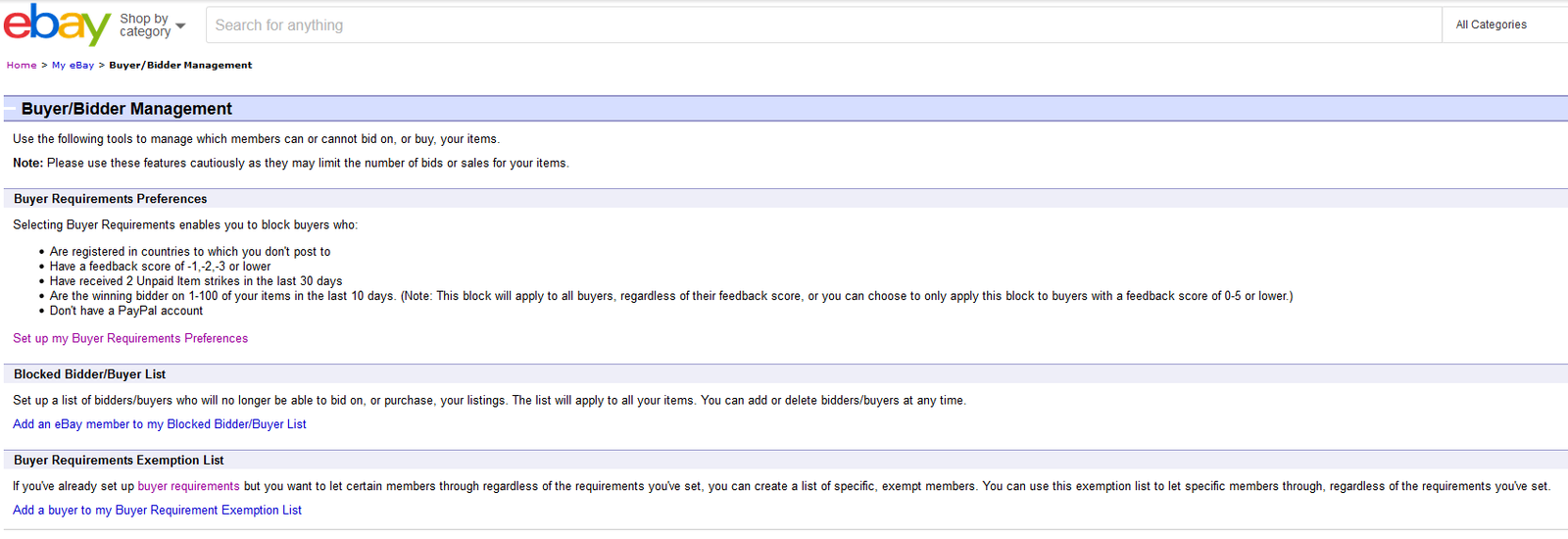
You will see in the middle of the screen the option to ‘Set Up my Buyer Requirements Preferences’. If you click here you will be able to see all the options and what youc an change them to.
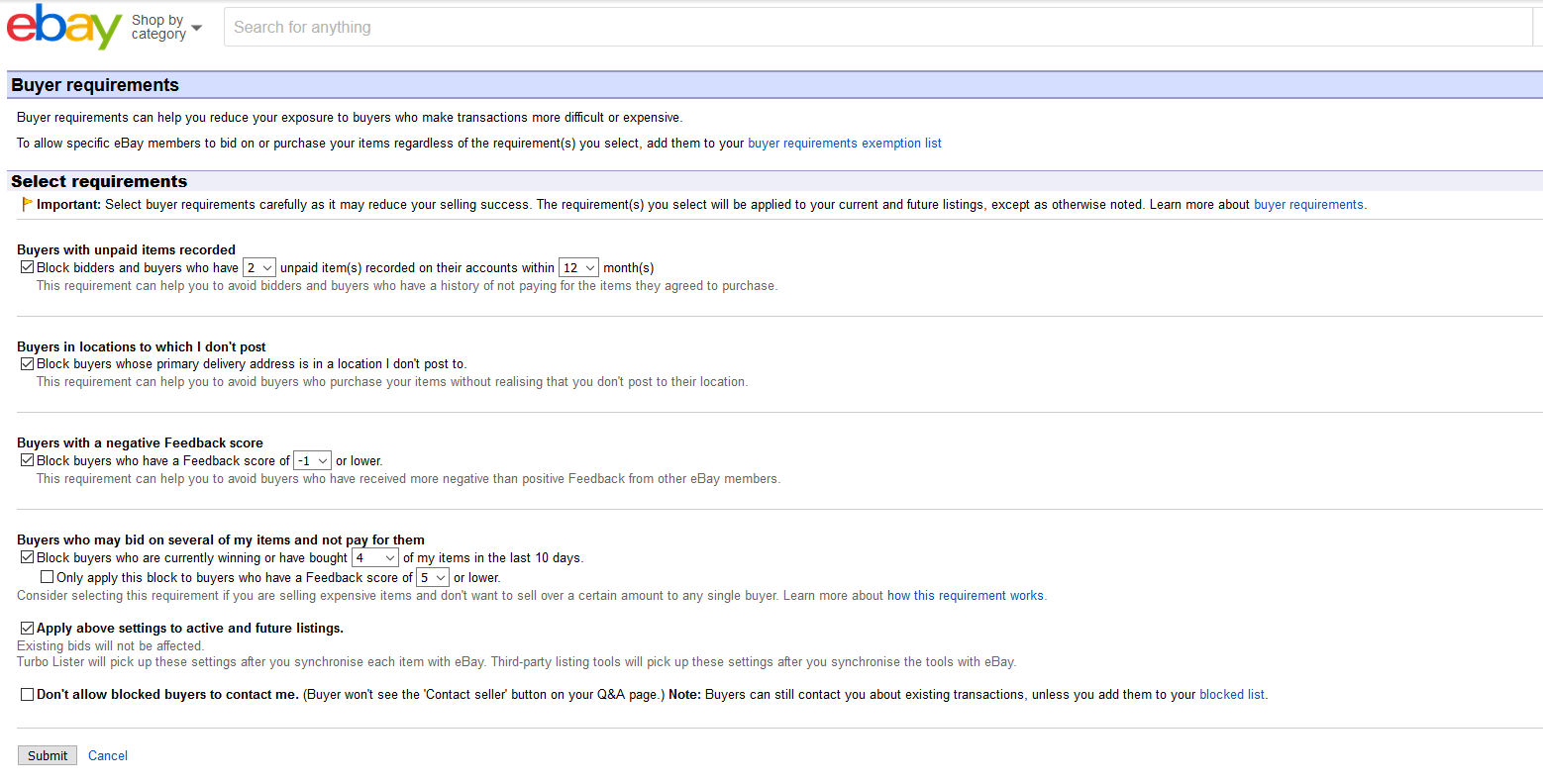
Mine are set very tight. I don’t sell a lot on eBay so I don’t mind blocking people from winning more than 4 items in 10 days. It would be very unlikely that this would happen legitimately on my account. Its quite self explanitory why I’ve got these in place but if you have any particular questions then do ask them in the comments below.
The one strange one is that I do allow blocked buyers to contact me. That is more for my interest rather than anything else. I’ve been emailed sob stories and all sorts about how they are innocent and it was never their fault. It is possible I’ve lost out on a higher selling price because I never added them to my ‘allowed’ bidder list but I think its a small price to pay to avoid dealing with people who are happy getting unpaid item strikes and bad feedback.
Blocked Bidder List
This might be considered even more contriversal than my tight buyers preferences. Whenever I hear about a bad ebay buyer (or seller!), if their username is given then I will add them to my blocked bidder list. It takes a few seconds but I feel it is something I can proactively do to protect my account. It does reduce the number of people who can buy from me but when you read about some of the eBay buyer horror stories then you feel that you are protecting yourself a little bit more by making it harder for bad buyers to scam you.
Accept Returns
When you buy online you appreciate being able to return items. When you sell online, it is not so good! 😀
Joking aside, returns are a part of the eBay selling process and it is only a matter of when, not if, you will end up accepting a return. Dodgy buyers sometimes use the threat of a return to request additional money off from an item (or even a full refund). Don’t be scared if this happens. Remember the golden rules of eBay.
- Always communicate via the eBay messages system.
- Always be polite.
- Never accept anyone being rude to you.
When someone messages you through the eBay messaging system to say the item is more ‘worn’ than they expected, or not as big, or a different colour than they thought, they might then suggest they will tolerate keeping the item if you make them a refund of £x. In this instance you will be glad it is via the eBay messaging system. If you did describe your item correctly and have plenty of photos then reply back with ‘Sorry you feel this way about the item, I did correctly describe it in the listing and included multiple photos. You are welcome to return the item to me for a full refund. I look forward to hearing back from you.’ More often than not the buyer will decide it isn’t worth THIER hassle to return the item. It certainly will have nothing to do with the fact the buyer is responsible for all return costs and they were just trying it on to save a bit of cash.
Why Shoud I Accept Returns?
The reason I don’t suggest arguing or fighting over this is that a buyer can lodge a ‘Significatly Not As Described’ (SNAD) complaint against you and eBay will then freeze the funds in your account until it is resolved. You then will need to jump through lots of hoops to resolve this complaint before the funds are unfrozen. By immediately offering the full refund once returned you are telling the buyer they can return it for a full refund but also having a message on file that you weren’t even trying to argue – if they personally don’t like the item that’s fine, you will refund it once it is received back.
If a SNAD is raised against you and you do refund them once you’ve had the item back, they might STILL leave negative feedback. In this instance, you should use the ‘contact us’ page to contact eBay and ask the negative feedback be removed. You have done everything eBay tell you to do as a seller and it would be unfair of eBay to record this as a negative against your account. They may not remove the negative but I’ve heard from plenty of other sellers who have been successful with getting negative feedback removed using this method.
The Reverend’s Final Thought
Hopefully you’ve found this blog post useful. It is real world information that I’ve used myself when selling on eBay. Be the seller YOU want to buy from on eBay
. The better the seller you are, the higher up your results will appear on eBay
. Its important to protect your seller account so that you aren’t penalised by eBay but also so that an unsavoury buyer doesn’t try to rip you off. It is important to note that the responsiblity for keeping your account safe sits with you. Don’t share your passwords. Make sure you don’t click the ‘remember me’ box on shared computers.
The final peice of advice I can give you is that eBay is a great place for selling online, but it isn’t the only place. Perhaps try some of the other sites out so you aren’t 100% reliant on eBay
incase things change.
Looking to MORE Money On-Line?
Check out my blog post on 10 passive income ideas you can try > How To Create A Passive Income – 10 Ideas For You To Try
